Skin Builder 3 Merchant Resource for Genesis 3 Female (Commercial)
 Zev0
Posts: 7,092
Zev0
Posts: 7,092
Welcome to the Official Skin Builder 3 Thread. Please post any product related questions here. Thank you for your support.


Main1.jpg
1000 x 1300 - 934K


Popup_1.jpg
2000 x 1066 - 1M
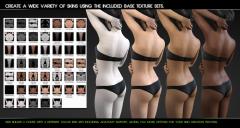
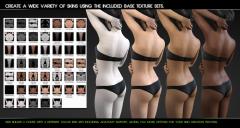
Popup_2.jpg
2000 x 1066 - 1M


Popup_3.jpg
2000 x 1066 - 897K


Popup_4.jpg
2000 x 1066 - 1M


Popup_5.jpg
2000 x 1066 - 1M


Popup_6.jpg
2000 x 1066 - 1M


Popup_7.jpg
2000 x 1066 - 1M


Popup_8.jpg
2000 x 1066 - 1M


Popup_9.jpg
2000 x 1066 - 935K


Popup_10.jpg
2000 x 1066 - 1M


Popup_11.jpg
2000 x 1066 - 1M


Popup_12.jpg
2000 x 1066 - 1M


Popup_13.jpg
2000 x 1066 - 1M


Popup_14.jpg
2000 x 1066 - 1004K


Popup_15.jpg
2000 x 1066 - 1M


Popup_16.jpg
2000 x 1066 - 1M


Popup_18.jpg
2000 x 1066 - 1M


Popup_19.jpg
2000 x 1066 - 925K


Popup_20.jpg
2000 x 1066 - 1M


Popup_21.jpg
1000 x 1300 - 831K


Popup_22.jpg
1000 x 1300 - 1015K


Popup_23.jpg
1000 x 1300 - 890K


Popup_24.jpg
1000 x 1300 - 784K


Popup_25.jpg
1000 x 1300 - 906K


Popup_26.jpg
1000 x 1300 - 600K


Popup_27.jpg
2000 x 1066 - 2M
Post edited by Zev0 on


Comments
I have been eagerly awaiting this. LOVE LOVE LOVE the previous version. I use it all the time.
Gotta love progress...
I keep checking to see if its here yet. I am really looking forward to this too. I love building characters but I am very short on skins. I love my old one but I really enjoy working with Genesis 3 Female so I'll keep checking on this.
Edited
I'm assuming that this will work basically the same as the G2F version, but with the g3F base UVs. With that in mind, the next logical questions are 1.) has any thought been given to creating a separate map for anatomical elements and 2.) since there were never any after the fact sets created for the original skin builder, is it too much to ask to have a blank "user created" setting option for the eyebrow and tan line generators and so on? I created a number of my own tan line elements for SB, as the ones that came with it didn't match most of the swimsuits I owned, and also thought the edges of the tanlines were a bit too sharply defined for my taste.
1. Already included.
2. If say the last brow is 30, if you name yours 31, it will auto load in script as long as format is the same as other brows. Regarding tanlines that is tough because of seamlines. But same principle. Name yours after the last known one provided, place in same folder and it will appear in script. We build the scripts so they will auto update when you add in your own custom options. Try it on the existing Skinbuilder, I think the script is also built with that feature to auto add in custom content. Just make sure it's named correctly and follows the last included option.
Merchant???? Does that mean what I think it means? Wow!!!!! Thanks and looking forward to what comes next.
Yes, the skin you create can be sold with a character.
Just about all these improvements sound well worth waiting for. I'm particularly looking forward to the script getting a speed boost, but absolutely everything mentioned appeals to me.
Does this still use LIE or will it create new textures? Can the output be used in other commercial products like a game?
This all sounds amazing Zevo (and team?). Can't wait to use this. Any chance of an estimate of date?
This looks great.
This is good to know.
Waiting patiently.
We hope to have it out before the year is over. If not then definately January. It is a huge project and just takes a while to develop making sure all aspects work with each other.
It creates new textures. It now creates flattened Jpg's of your script choices\results and saves them to a CreatedMatFiles folder inside the Skinbuilder texture folder (located in runtime\textures\SkinbuilderG3FMR). So no more is anything saved in the Daz temp directory. You will also have the option to save material presets and be able to save the assigned textures to a folder of your choice. By default all textures will be stored in CreateMatFiles until you either run the script again (which will override), or save them to a folder of your choice.
This will be sooo worth the wait!
Ironic that your most rabid fan-base is also the most patient!
Because we have to be, not because we want to be.
Also, funds are a bit low after the end of the PC sale, so anything that's not MUST BUY THIS SECOND is actually a bit of a relief...
We are always willing to wait for quality product.
May I know what this product is for?
It is for building your own skins either just for renders, or for selling with a character if you wish. It will be a combination of these two products with some added features. http://www.daz3d.com/skin-builder-for-genesis-and-genesis2-female-s and http://www.daz3d.com/skin-overlay-for-v5-and-m5-skin-sets
so that means we can export our created skins into a paint/photo editing program and edit them further adding scars, tatts and so forth. you mention brows is that different to the brow remover and wow - got those they're great and what about the lower hair. Also stuff like freckles, veins and such will that be a seperate product again which is ok or will that be combined with this
"So that means we can export our created skins into a paint/photo editing program and edit them further adding scars, tatts and so forth."
Yes, just like any other merchant resource. Skin builder just give your more choice from the get go, but you can do whatever you want to the skins after that.
"Also stuff like freckles, veins and such will that be a seperate product again which is ok or will that be combined with this"
It has been mentioned it is now part of this package.
"You mention brows is that different to the brow remover and wow - got those they're great and what about the lower hair."
Do you mean removal or adding? If adding this product has gen hair that can be added (similar to Genesis 2 version). Right now it only applies to torso map but we are trying to get them to apply to the anatomy as well when that is applied. The problem right now is that the LIE hair maps is causing seam issues at the moment. Regarding removal, that cannot really be done because of the seams so close to the genital area on the torso map.
well with the pubic meant adding as generally at least me start off with the basic gen2f body or as the case will be the g3f base with the remover I meant the brows als it sounded like you were adding that feature too as well as the ability to add new eyebrows if so is that different to your wow brows and brow remover products?
The skin has no brows or pubic hair. Those you add. Thought you were asking if there is a genhair remover.
no prob
WooHoo! Eagerly awaiting this because your products are amazing and have gotten a lot of use out of your Skin Overlay, both the One Click Presets and Merchant Resource
Also sent a PM
What all options are there for palms and foot soles? Curious due to darker skinned characters.
The darker skin has lighter palms and soles.
Will this one have instructions?