Adding to Cart…

Licensing Agreement | Terms of Service | Privacy Policy | EULA
© 2025 Daz Productions Inc. All Rights Reserved.You currently have no notifications.

Licensing Agreement | Terms of Service | Privacy Policy | EULA
© 2025 Daz Productions Inc. All Rights Reserved.
Comments
Thanks for the comments on the black and white version (it does have a hint of color) of the classic damsel in railroad distress image.
@Head wax - I am a huge fan of using the terrain modeler for other purposes, but I am always amazed at the creative ways that you think of integrating the terrain modeler with multipasses. Very inspiring!
At my level of understanding, that explanation of your workflow was really complicated. Sometimes an overly complicated process gets a mixed result.
But in this case, as usual, you managed to emerge with something amazing and didn't get lost in the process.
Thanks for keeping the bar set high. Not sure I will ever be able to do work at that level, but it is important to know what is possible.
That was my long-winded way of saying that I liked it.
This my composition inspired by Cripman's tutorial about 3 Point Lighting and also is an allusion to one Frank Frazetta's work.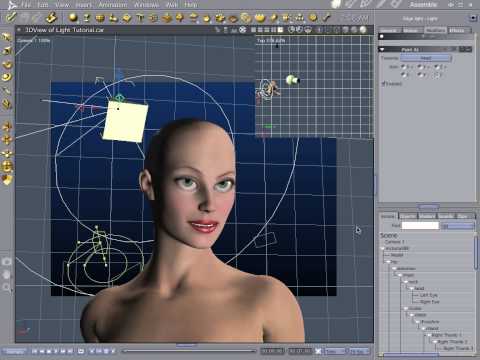
thanks UB Stezza Bunyip02 et Diomede :) Amazing names we all have !
@Vyusur beautiful work - is it a selfie ? :)
UB ah sorry to be confusing - i was in a rush
Let's see - make a scene - then render out a NPR line pass ala a cripeman tutorial.
then render out a photo real render but also render out a depth pass at the same time.
make sure there are no infinite planes in the scene other wise the depth pass is crap
invert the depth pass in Photoshop
this becomes your height map for the Carrara Terrain,
to use it:
drop a terrain into a Carrara scene,
get rid of the mountain filter with delete
import your depth pass
using the import button then click the button above the import button (cant remeber what it's called)
it will warn you that terrain filters or similar will be collapse - dont worry about that
then you are in a place where you can paint the terrain - dont worry about that just slide the quality slider up to max (I think it is the quality slider)
then go back into the assmbly room and do a partial render
you will have a terrain shader and it will look like crap most probably
go to the shader room, get rid of the terrain shader and replace it with a multichannel shader
put your NPR line render into colour channel
if you are lucky it will line up and add the neccessary details to your terrain - eg eyes in my example
then if you want you can go back into photoshop and combine a wood texture etc with your NPR render and see what you get.
to do your final render make the Camera in the same position as 'Top"
make Camera about a 100 mill to get rid of distortion
light to please yourself
if the terrain is huge then the Camera might be sluggish, if so make the camera size 500 times or similar and the camera will move more quickly in the scene
hope this makes some sense :)
Sorry, it was me who was unclear. I wasn't asking for an explanation. Thank you for doing it, but the steps you took are very complex for me - too complex to waste your time explaining them (unless you really wanted to do so).
There are many threads on this forum which I cannot follow, and it gets frustrating after a while.
Patience is probably not my strongest virtue. Sometimes the trees are blocking the forest. I need to post less, and do more tutorials.
Very nice.
oh no trouble to explain. I myself too am impatient - with certain things. With others I am very patient. Itr's all about what we want to achieve, and how much we are willing to give up to acheive our goals. If you don't understand soemthing please ask - probably the best way to learn is to want to make/do something that you can't, and then go on the journey to see how you can acvhieve your goal - you will learn things on the way as well.
Thank you, Andrew! Nope, it is not a selfie. My recent selfie is attached.
Reminder - Entry Thread closes at Midnight Eastern Standard Time on the 30th.
Vyusur - you always amaze me!
Gee... I just can't leave you folks alone for a minute before you come up with some kewl stuff.
@Vyusur thanks for pointing me to Cripeman's 3 Point lighting tut... I suspect I'd seen it but not paid enough attention. I've been using 3 point lighting since before using Carrara and have never achived exactly what I want... apparantly you know it much better than I... good render. Did you also use any ambient/indirect lighting or only 3 point?
@head wax U asked for it now... prepare the-self for questions... they are the reason I know more than I let on. :)
I've absolutely no idea what "make Camera about 100 mill" means??? Is that Size?, Zoom or what? I normally don't have a huge terrain but assume that you mean to make the camera 500 times larger?? correct?
But wait... you are not off the hook yet. :) Did you save the render of the terrain above then load it in as a backdrop for your final scene with addition of the man, tools and ladder?
100 mill = 100mm Focal length I would guess.
Thanks Tim... of course 100 mill = 100 millimeter lens... don't know why that cornfused me.
Diomede, thank you very much!
John, I didn't use indirect lighting in this case. I always try not to use it without obvious necessity.
Nice cranium Vyusur, looks very tactile!
Hi UB , yep Tim is right, sorry mill could be a measure of fluid.
in portraiture people use around 100 mm focal length to reduce distortion. 50mm lens gives you a big nose.
If you go to 400mm in traditional photography then you get compression of depth so there are disadvantages and advantages of different focal lengths. Not sure what happens in carrara with 400 mm. To get no distortion an oblique camera in carrara is good. I think it's called oblique. The one that's not spherical or conical.
If if you make a really big terrain it's hard to move the camera as it's too slow so making the camera size a lot bigger makes it easier.
yes, the terrain and man and props are in the same scene together.
Hope this makes more sense :) cheers from oz !
Many thanks, Andrew!
Isometric?
Yep thanks Mark, it's Friday here so my brain is having a holiday
Friday is POETS day
But now I want an oblique camera. It only shows things that are at angles to the camera - anything straight on is invisible!
Aiko the Pirate says,
There be about 15.5 hours remaining to post your entries, aarrrh.
(from the time of this post)
.
Some really nice images have not yet been entered.
sorry I was going on Utah time, my apologies.
ha ha so tomorrow is Saturday?
there'd be a lot of invisable things around here then
The entry thread is now the voting thread
I love my buddy, Cripeman!
Not sure if I'll be able to enter, but I'm grateful to all of you for celebrating this, most magnificent soul.
Silly boy... Voting has already started. You can of couse still create a render or anim in honor of our Cripeman. I'm thinking about getting back to work on something myself. It would be great to see what you come up with.
Voting - Just over 12 hours remaining
from time of this post
Yes, silly = me!
These three were a direct result of me watching Cripeman's Frazetta dedication, back when he first released it.
('Twas quite some time ago!)