Adding to Cart…

Licensing Agreement | Terms of Service | Privacy Policy | EULA
© 2025 Daz Productions Inc. All Rights Reserved.You currently have no notifications.

Licensing Agreement | Terms of Service | Privacy Policy | EULA
© 2025 Daz Productions Inc. All Rights Reserved.
Comments
I have submitted an update to dForce2Morph:
Hopefully, it will get tested and pushed out sometime this week.
The update is live and it is wonderful. Thank you. These little changes simplify my workflow a lot.
You're welcome!
I finally was able to purchase this in the weekend sales too :-) Looking forward to saving a few steps.
eta: Nifty. Works well, thank you :-)
Awesome! You're are welcome!
Tried it for the first time and easy to use. A quick question: how do I delete a saved morph from a clothing item after using this to create the morph?
The morphs for the items will be saved in Data/Vendor Name under the first directory listed in the Daz Studio Formats section of the Content Directory Manager:
https://www.daz3d.com/forums/uploads/FileUpload/0f/cc380bc0a37b08b989bde2f72da2ea.jpg
Just delete the file/directory for the item and reload the scene/object.
Just tested the new script. Even more a time-saver! Just luv how quick & easy it is to make good dF morphs. Shudder at all the steps I had before. Only thing missing for me is to remember the product name. But have notepad open, so quick copy & paste.
PS. Plan to buy one or some your recent camera mods, esp. the cutaway. Still need to decide what works better than my existing system. Partly thanks and partly selfish ;) Anyway, thanks again Riversoft.
I am so glad you like the new update! And thank you for your support.
And thank you for your support.
Thanks, I'll check it out
Riversoft Art, you are making Daz Studio Great Again! Amazing plugin and update. Thank you!
You're very welcome! And thank you for the kind words.
A user in another thread wanted to save a dforce animation, so I suggested using dForce2morph to save morphs for his keyframes. I thought that was an interesting idea so I tried it. Unfortunately as soon as I saved the first morph, the entire timeline was cleared of all keyframes and I lost the whole animation. Why does dForce2Morph clear the timeline?
Wouldn't it be awesome if dForce2Morph could save a sequence of morphs for the entire timeline to convert a dForce simulation into an animation of morphs?
After exporting the correct frame as an obj, the clearing of the simulation is on purpose. The simulation and the morph conflict with each other. The simulation needs to be cleared before the morph is created.
Thanks for the explanation.
You're welcome!
For the life of me I cannot get this to work with the Ezra Hair DForce Genesis 8 Female. I always get a Cannot Find Morph error.
I too am experiencing an issue with the strand based hair ~ I've gotten the script to work with other object - but when i use the script on a hair that uses the strand based hair system - it always says it cannot find the morph when i execute the script... I've tried saving the the simmed hair as a figure/prop supporting asset - as you would to an added dforce modifier (plane with dynamics) which has worked on the prop but still no success on the hair... any suggestions? It's such a useful tool - and i really want to use it for making some hair blow dials to use for a car scene - which using simulation is nearly impossible for the complexity of the scene...
Everything is set the correct way, Gen 8 female - t-pose - hair simmed - file saved - and yet still getting "cannot find (morph name)" when the script runs... any help would be great! I dont want to make a new hair from scratch..... what do we to RA? attached log portion and images for help
I haven't tried it on strand based hair, but if you both are having issues with it... that is sounding ominous. I know strand-based hair is very different. The log you posted shows a vertex count mismatch. What the script exported is 4 times what the object is in the scene.
I will see if I have a strand based hair and investigate, but if you both are having issues?
it would depend on the line tesselation I imagine
if it can even be done
I have successfully saved dForce hair morphs with dForce2Morph, but I can't tell you what the magic formula is. I definitely use Line Tessellation 1, as Wendy pointed out. It seems like once dForce2Morph fails and displays an error message, it leaves the hair in a state that works the next time. Here is an example:
Neroli Hair as Loaded
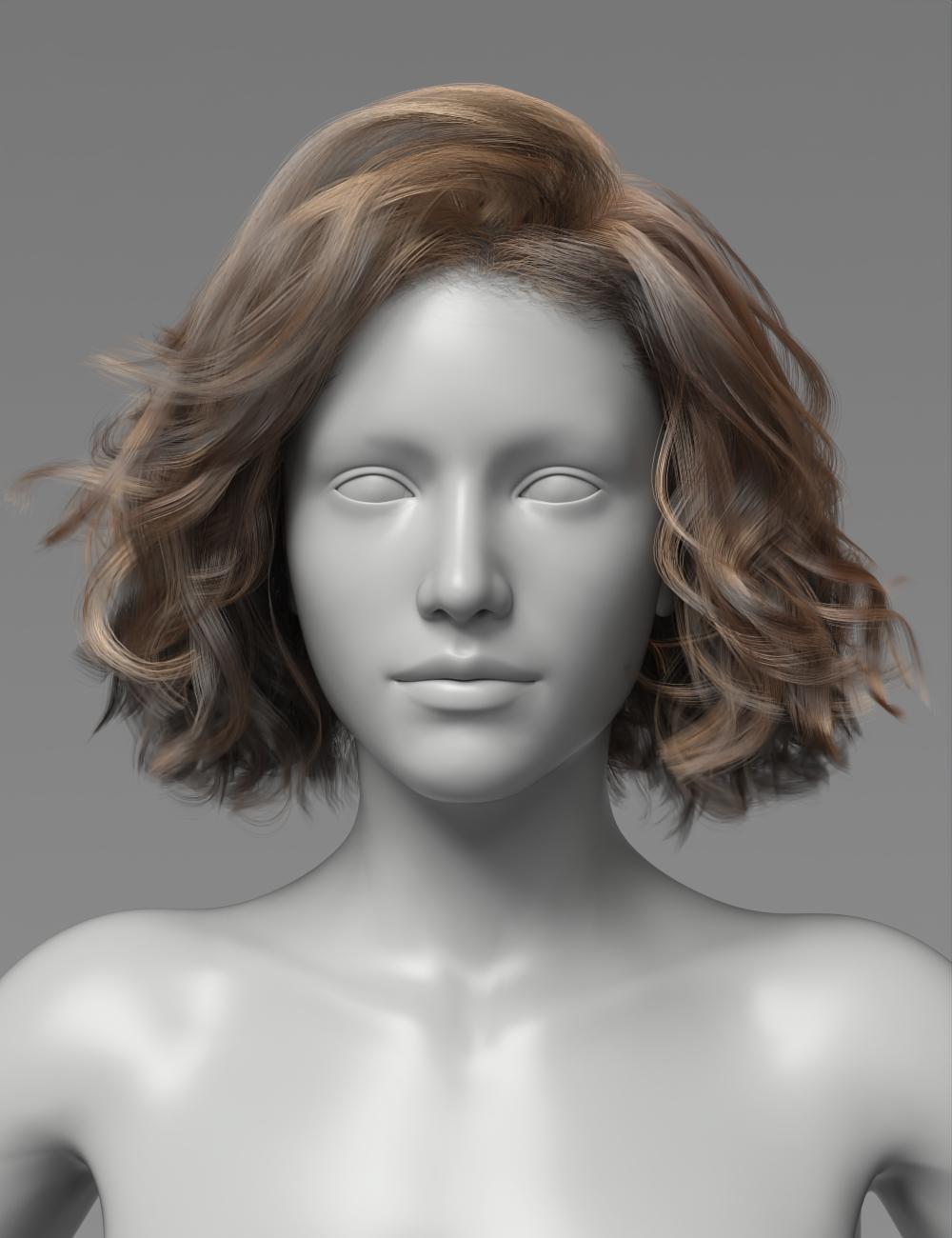
Neroli Hair with one of my dForce2Morph morphs at 71%
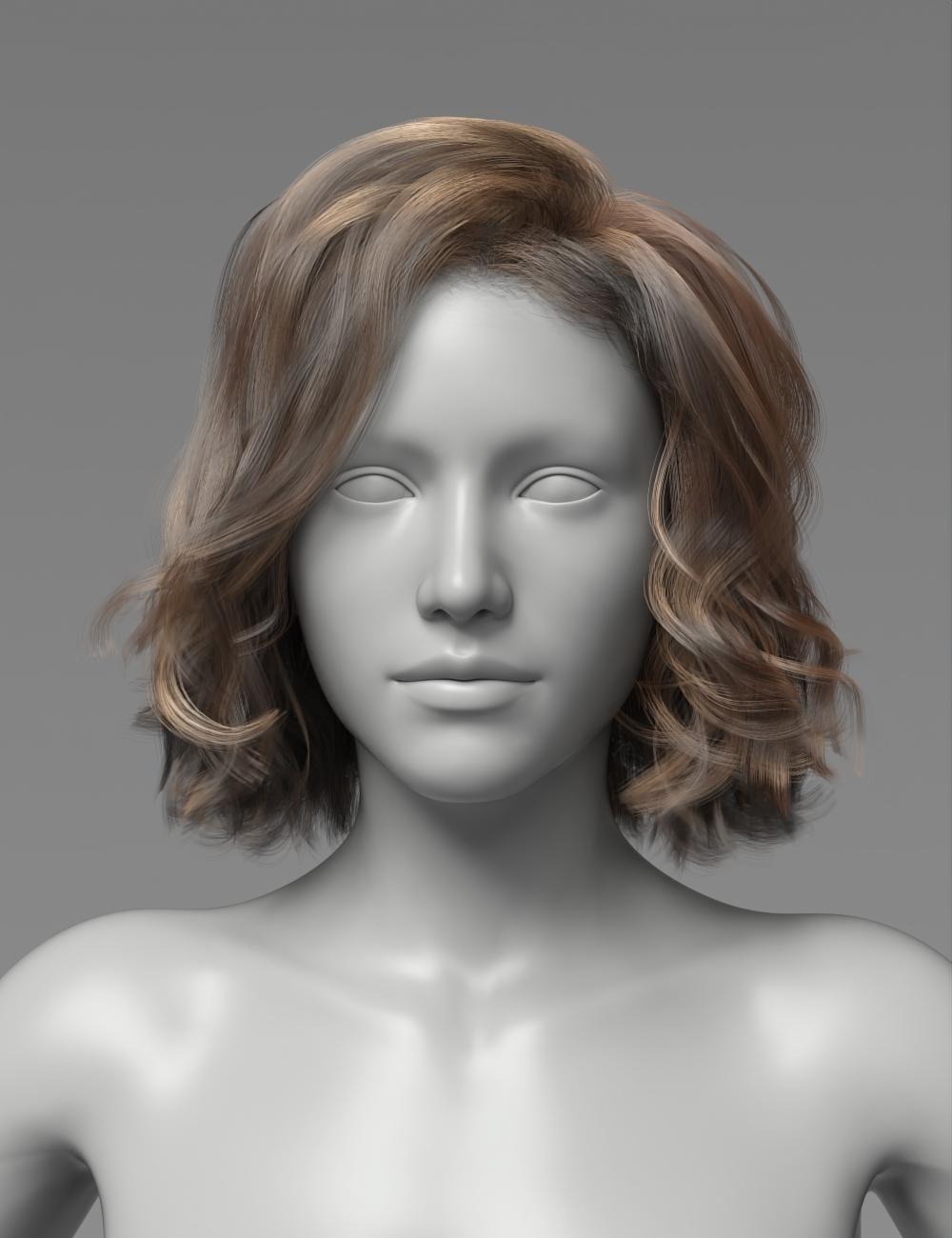
Really cool idea! I'm just wondering does it work with other figures as well as Genesis? I use a variety of figures and I would want it to work with them all or I may as well continue to do this the old fashioned way...
I don't understand. This is designed for clothes and hair. It would work with any figure as it is not about the figure.
Can this plugin create an additive morph for a whole timeline?
Like creating one single morph that reflects the changes to an item throughout the whole timeline?
(Finding the exact spots again will be difficult, unless there was (reliably) N steps per frame, but maybe it also lets new possibilities emerge. Thinking of export for computer games.)
I've found that isn't always the case with other converters. I'd rather ask than make the assumption that it will work. I can convert dforce simulations to morph but always looking for tools that will speed up the process.
It creates a morph from the base shape of the clothing/hair item to the shape at the frame you use it on. The morph is an interpolation between those two shapes and would not follow the changes the clothing did over the timeline.
This script is not a converter. It creates a morph from a simulated item shape.
Alright, absolutely makes sense. Can dforce2morph be run from within another script without interaction, similar to batch processing, again thinking of a timeline?
No, it can't. Sorry.
Considering it's a Merchant Resource how about giving away the (hair) morphs made with it for free? I went through the effort to make morphs for Linday's Classic Long Curly Hair with the G8F Base Poses and I would think others might also profit from having these morphs, as it would speed up their creative process.
So.. I am allowed to give away these morphs away for free? Or would I have to come up with a commercial product called something like "Extra Morphs for Linday's Classic Long Curly Hair" to sell them for $ 0.10? Or can't I do either, as I would not sell a dForce item, but only them morphs themselves?