Show Us Your Bryce Renders! Part 9
This discussion has been closed.
Adding to Cart…

Licensing Agreement | Terms of Service | Privacy Policy | EULA
© 2024 Daz Productions Inc. All Rights Reserved.You currently have no notifications.

Licensing Agreement | Terms of Service | Privacy Policy | EULA
© 2024 Daz Productions Inc. All Rights Reserved.
Comments
Mermaid010, Thank you. I used a parallel light and a cube for the ray material, which is "Dan Whiteside's Fog". First I tried the option "parametric world" in the sky lab, but the render time went through the roof)
Yes it does work as you can see here.
http://www.daz3d.com/forums/discussion/58587/bryce-and-windows-10#latest
I just don't like it, it's too much like a mobile phone. I really like Windows 7.
Yes he is moaning about all that stuff it has that he doesn't want.
And from what one member saw when installing, it has some pretty weid error messages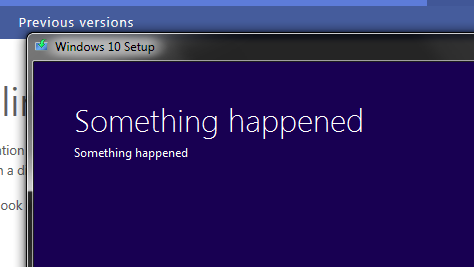
Usually with a new operating system it's best to wait until they bring out a service pack, which usually fixes any teething problems and little niggles.
.
At the risk of being swatted by Pam, I'd like to paraphrase this quote, "Usually with a new forum it's best to wait until they bring out a service pack, which usually fixes any teething problems and little niggles."
*Hides from in-coming fire* LOL
@STYKydd: Very nice render. Love what you've done with the water.
@DavidBrinnen: Thanks for the additional information. I'll take a look at the video and experiment a bit more.
@Electro-Elvis: Very realistic! Nice work.
LOL.
@Electro-Elvis - very nice and good idea with Dan's fog cube. I experimented with a square spotlight as Visible Object, Volume, Infinite Light and Shadows. It is a promising method but has its quirks and I haven't had the time yet to go to the bottom of it. The window grates are from Clarence Tippetts.
Stuart is wise to say waiting for the first srvice pack.
Art is wise with his remark concerning this forum. However, it appears the longer we wait the worse it gets.
That didn't hurt.....it's just a flesh wound!
That's something I don't hear everyday! BAHAHAHAHA! Nice experiment too, Horo!
Ok, here's a little something I was playing around with. It looked better in my mind! LOL Anybody have any suggestions for decent looking rocks?
'Mary was curiously happy for someone who had an Oak with invisible bark growing straight through the middle of her...'.
Who needs a particle generator when you've got a tree? :)
Electro-elvis – thanks for the info about the rays.
Horo- lovely effect with the rays
Art – your renders are awesome, love this last one, not sure if the stones I used for my first render are something you are looking for. They are from the presets.
Dclane- wow cool effect.
After playing with David’s clouds and Horo’s Hdris, I finally managed to make my own clouds following David’s tutorials https://www.youtube.com/watch?v=900iMZk57AM
https://www.youtube.com/watch?v=P6xhcegV2sg&feature=youtu.be
For the second render I used the same slab as the first, duplicated it and tweaked both a bit, one world space and one object space.
I love the blue sky one, mermaid...gorgeous...needs mountains next.
As a friend of mine was caving the other week, it set off an idea.
Jay
@Fencepost - thank you, Art. Beautiful place you've created. The fish in the water are a nice detail.
@dclane - beautiful image with the butterflies and the floating lady.
@mermaid - thank you. Very nice renders, I love the blue one especially, the clouds are incredible.
@jamahoney - very nice cave scene.
StuartB - Beautiful BMW/ Glad you mentioned windows 10 . I was also thinking of downloading it. Thank you
STKydd - Happy you decided to play with Bryce again. Lovely render. The water looks great.
Electro-Elvis - Very natural looking room. Like the rays
Horo - Cool experiment, can you make the rays more filtered using that technique?
Art - Nice looking place, it needs a dinosaur.
dclane - Very interesting effect
Mermaid - Great clouds, particularly the blue one.
Jay - Very nice cave scene.
Ok I'm trying the 3 times posting as suggested by chohole and mermaid. Here we go.
Thank you took 2 goes
Jay - Thanks. Lovely cave render
Horo - Thanks
Edited: Vivien - Thanks, I think we cross-posted. Beautiful render where did you get the ants
Wonderful renders by all. I can't keep up with your rendering speed and not even with giving comments to every work. Apologise for that. So, I'll just applaud you all!
And I decided that any render I make these months will be kingdom related (though this sometimes might take some imagination). So you will see them in the contest post, unless I have reached three.....
This render is actually still a WIP, as I want to add people and vehicles to the scene but first I have to install Daz Studio latest version to my new laptop. The brick building is my own creation which I've built on 23 July 2015 in SketchUp (my 1st building model ever!!). All the props in the fashion shop building are from the Google SketchUp Warehouse, including the left building combo.
Laura
Launok - very nice work. looking forward to seeing the completed scene
Plodding along with the underwateryness, refining the materials for better efficiency. Each of these scnes took about 15 minutes to render using TA at 4 rpp. I would normally recommend higher rpp for TA. I chose not to use DOF, I saw now reason in terms of what the "camera" would be focusing on. There's nothing very close to the camera. And in underwater scenes DOF does not seem particuarly pronounced as much as loss of detail caused by particles suspended in the water. I tried several ways of achieving that effect, but a bit like rain and snow, the attempts can look worse than the approximation, which in this case is haze. Volumetric material supplies the lighting spears and caustic images processed into a gel (made in an another render) provide the dappled lighting effect. For premium rendering the light sources were set at maximum softness. Using premium even at a low 4 rpp provides decent soft shadows and better material surface sampling than regular rendering, however the same scenes rendered regularly take only a tenth of the time. But feel it was worth the extra trouble to use premium effect.
David - Wow these are awesome I love the last one.
Excellent renders again David.
Oh now, come on David - you're cheating! Those last ones must be photos surely?!
But seriously, they're brilliant.
@ David : Grandiose!! This is the most perfect underseas scenes I've ever seen made with Bryce.. I'll just add some ocean plants from xfrog library and some fish here and there.
Fantastic underwater scenes, David! Really very good. Just the last one does not convince me as much as the others. I think it is due to the surface that looks very much like clouds to me.
Mermaid - Thank you. I made the ants using Bryce primitives for the body and terrains for legs and antenna.
Launok - Nicely done, look forward to seeing the complete project.
David - Brilliant underwater scenes. So realistic its unbelievable
Vivien - great modeling.
Thank you for your kind remarks. Like Hansmar the under side of the sea in the last image has been bothering me. I've tried several approaches. Pre-rendered and mapped images, this infinte bumpy plane and here's another one, this uses the "trick" of using a terrain which I can just about get away with thanks to the murkyness of the water. I shied away from this initially due to concerns over ramping the render time, but it did not have much impact on that as it happens. The overall aim is to capture the right feel for the underwateryness.
@ David, i tried to get a similar effect with my croc scene :) ....but ended up changing it to the second image.
@Tim, nice results, hard to choose between the approaches, maybe with more sampling the first way would work better. Though I like the colouring of the second image.