Website Testing and Updates - Navigation
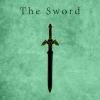 Daz_Travis
Posts: 79
Daz_Travis
Posts: 79
Hey Everyone -- thank you for your feedback so far as we have been testing the new website layout. We've already implemented quite a few updates and bug fixes and we will continue to do so throughout the testing process. We should have another round of fixes and updates coming in the next week or two. Along with this website update, we will be building out new features and customization options that didn't exist previously - but I'll save that for later. :)
In this post, I wanted to mention the next round of testing that we are working on (and one that I'm personally very excited about). The website navigation! Currently, our navigation is very minimal, and we will be testing two navigation styles in the near future. The new navigation will now include a dropdown for the major categories so you can quickly navigate to sections of our library that you are looking to browse. It will also include some other minor links that will help you more easily navigate throughout the Daz Community.
One byproduct of the website redesign I wanted to mention again is that of the category/genre restructuring. We have been working hard behind the scenes and this isn't something that is fast or easy to update with a product library this large. Soon our categories & genres will be updated to a much more accurate and industry-standard layout which will make it much easier to drill down to different product views on the store.
Please feel free to continue posting your constructive criticisms, feedback, thoughts, ideas, or suggestions! We do keep an eye on these threads and have already made a number of updates based on the community feedback we've received here. If you do run into a bug please make a helpdesk ticket and include a screenshot and OS or Browser information that might be useful in helping us replicate and fix the issue. Cheers!


Comments
[moved]
Thanks for letting us know that the efforts were continuing. The current state of the site limits my usage. You didn't mention the search function; so, I want to add that the store search---after a brief flirtation with accuracy---has now returned to its post November 2020 state, with results so broad and random as to be virtually unusable. I can type in the correct spelling of the specific name of a product and get results that would lead me to believe that I misspelled a word, yet the product itself may be missing or lower on the page.
The routine miscategorization coincided with the introduction of category icons. Search for Genesis 8 Females and the first two or three pages are liberally peppered with clothing, hairs, and other non-people items. But after those pages, there are very few non-people items.
Kudos on your commitment to improving the shopping experience. I have been a long-time customer (2000+ products) because of the amazing artists and products you offer for the value and price point.
For years I have relied on other search engines to find products and not the store search engine. I think there's so much more you can be doing to emphasize the strengths of your product line over other content options.
Please break out people from wearables - the search results are often just plain baffling with those categories combined. With this month being Black history month I wanted to search for black characters. Here is a picture of the results. I do a lot of shopping also at turbosquid. Compare those results (and those prices !!!) Though the taxonomy at Turbosquid is excellent and creates discrete and consistent categories. If you are solely relying on an algorithm to assign those categories, it will never work - you will need a trained worker to curate the collection.
I look forward to a shopping experience that consistently and acurately assists me in finding the products I want and the purchase of another 2000 products over the coming years. Good luck! Its no small feat and we all appreciate your efforts.
I want a feature that has an option to show only products I own or maybe items that aren't PC.
Personally, I'm not a fan of the new page layout. When I travel to say page 2, I'm left at the bottom of the screen, with 5 blacked out product thumbnails with a whirling symbol [see attachement, it will stay like that until I start to scroll up.] on them to indicate they're loading. They'll stay that way if I don't scroll up. Soon as I move up, those blacked out thumbnails show up. But I'm a little annoyed to have to scroll back up to the top of the page, if that's going to be the new thing, can you make page 1-2-3 etc be at the top and bottom, because I'll see the products on my scroll up, only to have to scroll back down to go to the next page.
also, the new sales pages, I kept coming up with these flashy new pages where the product showed other views normally in smaller thumbnails on the right, but the new flashy design those images were much bigger and lined up side by side across the middle of the screen to appear as a scroll through. That bugged my eyes looking at it [not poking fun, really looked weird] and it appeared to be out of sync as in I didn't know which 'thumbnail' I was looking at. I can't find a sample of it so it might have been removed. But I noticed some products were in the 'new design' and others were in the more traditional format.
Oh, and can I vote for a little icon add at the top where it says Hide Items I Own and Only Show pc+...can I say pretty please to take the check mark out and allow me to be the one who marks it if that's a no, ok. It is a bit buggy when you choose to filter that out, open up a product and then Back key back to your search page and while it's unchecked, it has rechecked itself hiding items you've bought, some times I'm looking to see if I have a certain item and that helps. Perhaps to help that, if we click on an item, it opens up in a new tab-window instead of taking us away from the main screen to have to go Back to it and it sometimes doesn't take you back to where you stopped at [I right click and open new tab 90% of time but sometimes I get excited about a product and forget to do that and I'll lose my spot, or I get hit with that Hide Items I own filter thing not working when I go Back].
But can we have another box up there for us to check on Wishlist items...when there are big sales going on like in the last few months of the year and things change daily and each day there are like 294 pages to one of those sales, that the Wishlist filter will be nice for that. I might be able to clean out that area a little bit. I know I see the little yellow heart, but I don't have time to scroll through 294 pages every day. So to be able to filter down to nothing but my Wishlist could help me spend more money... Unless you don't want more money, then I guess don't add that filter ;)
As of now, when I did a search for Library, nothing resembling a library showed up. There’s a cat, clothes, characters, no libraries.
Heh, good one. Whatever results you do get, there are extra features that appear that should be available in the regular store pages.
Things like Categories at the top left. When looking through the store, the only product filtering is for figures (don't care which artist, don't care which software) and a genre. Genre alone is not enough if I do not want figures or clothing. Everything gets included. Searching is hit or miss, and only good if you have a keyword. Vague or common words can return hundreds or more results that might or might not be related to what I wanted.
At the bottom of the search results is a page selector where you can go to any page you want. Why can't this be available for the main shop? Filtering still gives dozens of pages, much like a search, so why is the presentation different? You still have to go to the bottom of the page to navigate to the previous/next, but at least you go to the TOP of the next page.
Yes - I don't know how they have the search engine configured but should always go for title first. search Google for "daz3d library" and you get more of the results you would expect. That's why I usually start there.
I really, really, really hate the new layout of the product pages. For one it's inconsistent with the look of the main store layout, and I really hope they don't change that to match. I feel as if it was designed with emphasis on Mobile use, and last I checked, Daz Studio is not a Mobil Application. So who is shopping on daz from their cell phones? I'm also pretty sure that the "USED IN THIS RENDER" section is at least 90% randomized. Having to use the scroll bar on the bottom of the images is dumb. Here is why. Because in my 1920X1080 monitor you can't see the whole image and the scroll bar at the same time. There was absolutely nothing wrong with the previous layout. Please, please change it back. This new layout is not something that I want to be forced to get use to. I hate it. My last big gripe is that everything is so big yet nothing is centered. Things are either to the left or to the right. I use monitors between 34 and 40 inches. Every time the site has me shaking, my head, side to side, like a crazy person. Here is another inconsistency. Sometimes when I click on the quickview I am able to get the full sized images, and at other times it just scrolls to the image in the main view. My last gripe. Is it absolutely necessary to have a promo video, specifically the "Test the Limits With Daz 3D" promo video in every page? It's not as if someone were shopping on the site and forgot what software they were looking for content for. Once again it a space that could be better served doing something else.
PLEASE NO!!!! What was that website layout I saw before I logged in, I DO NOT like it, you will loose money from me. Make it to hard to shop, I wont. Being blunt, but I really do not like it.
This!!!!
Go ahead and make a mobile-device friendly if you wish. but do not put the mobile-friendly version on my 27 inch monitor! The current layout presents everything needed in a concise, easy to use format. There will be NO drop-down lists; the bog-standard browsers feature this thing called "scrolling" and it works quite nicely.
If this abomination goes live to PC platforms I'll close out whatever store credit I have and go away.
ETA - I opened a ticket to complain about this layout.
Just want to chime in to agree that though I was happy to see the "Categories" added to the Search Page (which I usually never use because it's pretty useless), I can't agree more that the Catagories Filter should be present everywhere you're looking at a list of products!!!
I just got my tax refund and was itching to spend money!
I almost considered buying a brand new product at only 20% off (probably really never going to do that, btw) in order to take advantage of a Flash Sale. The list of 10,000+ Products in something like a Sale (especially Flash) needs to have at the minimum, the same Category Filters as the "Store Search" (and even those Categories could be much more in depth and/or at least work properly as is, which they don't).
Ultimately, so frustrated with all of the above that I logged out and spent no money. Quite a shame.
Just noticed an interesting behaviour. Loading a product page, sometimes I get the new dark mode, sometimes I get the original layout. No discernible pattern, old, new, whatever. But refresh the page (F5) and it toggles the presentation between the two. I haven't seen that mentioned anywhere. Not sure if that is a feature or a bug, but keep it that way...
I haven't encountered the dark mode yet (Firefox), but judging from the screenshots I've seen the old format is a lot better, IMO. If it ain't broke, don't fix it.
As others already mentioned:
Don't implement a mobile/smartphone optimized design as the "go to" design for the shop, as a majority of your potential customers probably use their personal computers (I hope you do know what a personal computer is, right?) with monitors (I hope what a monitor is, right?) for using DAZ and also for shopping at DAZland.
Thanks!
I got the whole new website downunder finally today with the dark product pages
It appears that they are reverting all of the black pages over to the classic. It's just so much simpler and in my opinion better overall.
I don't like the new store layout either. It's just too big, it almost hurts my eyes.
But that's not even the worst of it. When there is an addon for an existing product, it used to tell me if I own the the required product. Now it just says what the required product is, but nothing more. I have to click on it to find out if I already own it or not. Very inconvenient.
This new black page thing just showed up for me today, and I have to say, I have a hard time reading white text on a black background. I'd rather have the original product page layout back. I was familiar with where everything was on it and it didn't hurt my eyes. The text is much harder to read.
UPDATE: I just installed Firefox and checked the pages there and they're the original white pages. It's in Edge where I'm seeing the black pages. I may have to do my DAZ shopping in Firefox instead.
I hate the new layout: Product art which has a portrait orientation has been stretched to landscape affecting the resolution of the image
The new layout is aweful. Please bring the old one back.
Funny, I don't get the dark mode anymore in MS Edge, and only occasionally in Firefox. It used to toggle between the two with a refresh (F5), but now only on Firefox, and randomly, 1 to 5 times no change, then it does.
Today I am seeing product pages with the white text on a black background. THANK YOU. That is so much easier on my eyes.
As with all changes it'll take awhile to get used to the new layout. I like the display of other items by the same PA on the page; as to the 'what else you might like' well, that's never very intuitive. The drop down menus don't bother me, everybody these days seems to have those.
I honestly have no idea what is going through Daz's mind with 'The New Layout'. The real issue is 100% known by all.
I CANT FIND ANYTHING IN YOUR STORE!!!
But should a miracle happen... and hours wasted... in the 2 hour dead line for your fast grab.... At least then maybe possibly I'll care that it looks good.
I want an "In Wishlist" Button on web site sales like todays..
https://www.daz3d.com/selection-of-great-daz-discounts#order=popular^1&filtered=1
I want to be able to search through sale items like todays...
https://www.daz3d.com/selection-of-great-daz-discounts#order=popular^1&filtered=1
I want to be able to find artists with things like say.. todays sale... (I dont want to scroll through 100 names, slowly carefully with my eyes watering... Why on earth would you sort them randomly??? I know their NAME, not how many items you chose to put on sale today, only you know that. Not me.)
https://www.daz3d.com/selection-of-great-daz-discounts#order=popular^1&filtered=1
Categories are bad. ... I can put up with that if I can get the other 3 items. WISHLIST, SEARCH, ARTIST.
Clicks to find things has increased.. so thats bad. Try navigating a bundle. Go ahead, just do it. I dare you.
https://www.daz3d.com/victoria-8-1-university-bundle
You can't open a bundle and right click open each item you might be interested in a new window. Nope.
Click, scroll down.. open in new window, scroll up... select new one, scroll down.. right click open in new window.... Wow.
Don't miss the little white line hiding there under the huge pictures. You will most certainly miss something. Yeah.. The Victoria 8.1 University bundle clearly only containts 2 items. Just 2, Victoria 8.1, and FG Bluson Library. I guess it might be worth it at 90% off. (I can hear the forum comments now.. "Oh I missed that." )
This design is a step backwards. More clicks. Easy to miss things.. painfully up and down 'cause big pretty pictures'...
I'm not sure the big pictures really help. They sorta do (I have bad eyes) but I think people will still be clicking through the enlarged pictures, and thats not any different.
Why are "Required Products" in teeny tiny print below? It used to be up front and in your face when looking at a product like say this one;
https://www.daz3d.com/grovebrook-house-a-haunted-add-on
Lots of things use the same mustard color, and with the new format I'm scrolling up and down way way way more. So if it scrolls off, you can't see it, and you can miss your mistake. Awesome!
Not only is that easy to miss but it will cause DAZ to see an increase in confused people asking for their money back.
I just saw the dark pages when I clicked on something in my cart to see if I really wanted it and it's really confusing because there's so much happening on the screen. I don't understand why no one goes with the old saying of if it ain't broke, don't fix it.
I think you missed some things! The bundle has a lot more than 2 items in it. Probably, you already own most of them, and that's why they didn't show up for you.
Dana
Oh good lord! The store product pages just went REAL confusing! Urgh. All I'm gonna say...I know it falls on deaf ears.