200 Plus Head and Face morphs for Genesis 8 (Commercial)
 Zev0
Posts: 7,092
Zev0
Posts: 7,092
The popular 200 Plus series will make it's return for Genesis 8. I have partnered with my buddy DogZ for this version release.


Popup_1.jpg
2000 x 1066 - 1M


Popup_2.jpg
1857 x 1066 - 829K


Popup_3.jpg
1857 x 1066 - 833K


Popup_4.jpg
1857 x 1066 - 873K


Popup_5.jpg
1857 x 1066 - 840K


Popup_6.jpg
1857 x 1066 - 841K


Popup_7.jpg
1857 x 1066 - 839K


Popup_8.jpg
1857 x 1066 - 849K


Popup_9.jpg
1857 x 1066 - 914K
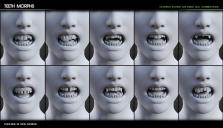
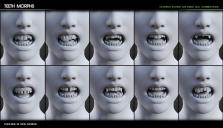
Popup_10.jpg
1857 x 1066 - 1002K


Popup_11.jpg
1857 x 1066 - 877K


Popup_12.jpg
1857 x 1066 - 1M


Popup_13.jpg
1857 x 1066 - 1M


Popup_14.jpg
1857 x 1066 - 1M


Popup_15.jpg
1857 x 1066 - 1M


Popup_16.jpg
1857 x 1066 - 1M


Popup_18.jpg
1857 x 1066 - 904K


Popup_17.jpg
1857 x 1066 - 1M
Post edited by Zev0 on


Comments
Looking forward to it. Looking forward to your Aging control as well.
I have a request (don't I always?). It would be nice if there were dials for the face presets, so the faces could be dialed in partially or combined. I created these dials myself with new property and ERC Freeze for the G3M and G3F 200 Plus faces, but it would be nice if each user didn't have to do that individually. Please consider including those dials in the product.
So you want the face presets to be dials that drive morph combo so they can be dialled in at any strength instead of a one click preset?
Yes, that's right. Of course the one click presets are nice, too, but the dials offer much more flexibility.
[In the G3 versions of 200 Plus, if you apply the one click preset but want to dial it down a bit, when you go to the Parameters pane and look at Currently Used, you see all the individual 200 Plus morphs that were used for that preset, and it is difficult to reduce each dial proportionally. So, I created a dial (as I described above) for each face preset. Now I can use that dial to control the overall amount of the face preset, and via ERC freeze, it dials the individual 200 plus morphs appropriately. All the individual morphs are still listed in the Currently Used, along with the face preset dial I created.]
Hmmm... That is doable, however if one or two face presets use the same morphs, there will be some form of overriding, which is my only concern, and you won't really get a true blend since both heads might be sharing the same dialled morph if that morph is present in both headshapes. I'll see if I can find a way around it and have the faces constructed using as less conflicting morphs as possible between the presets.
Good point. I hadn't thought of that. I wonder what happens. Thanks for investigating.
Can't wait for this - I use the 200 morphs for G3F and G3M almost every time I load a character.
Laurie
I will agree with wanting dials for the presets. I rarely ever use one click morph dial presets, and the ability to parialy dial in presets adds to the real world usability.
I second this emotion! I would like the faces to show up in the Head / People tab preferably.
Maybe instead of a dial, presets that set dials a certain way, and then you can tweak values
Zev0, the previous 200 Plus was lacking in ear lobe size to make budhas and dilatation piercings. I have just made my petition to you here. :)
I'll see if I can squeeze that in.
Don't think I have ever used the presets, but a dial to partially dial them in would remind me they exist, and allow for more experimentation.
Useful, but not an issue for me.
That is how it is now. But a suggestion was made they become character master sliders that control's all the preset dials so you can adjust how strong the characters face gets dialed in.
Ok, after testing, the character faces as dials is causing major issues, and creating weird results when blended because of morph clashing. It is best these remain as presets. Maybe if I have time I'll bake them as head morphs as a bonus but then you wont get the morph dials that make up the faces. So I'll include the head presets and head morph versions.
I went to look for it in the store but I do not see it. Hmmmm?
This is exactly the fix I would prefer. I hope you can make the time to do it.
Already Done:)
Thanks, mophs will accomplish the same thing as preset dials for me, because I seldom tweak the individual dials controlled by the presets anyway.
With Glute & Breast Control out now, this is the last Zev0 package I need to replicate my G3F's on G38.
200 Plus will come with a bonus preset. A Jaw Mod for V8 to "De-Chin" her a bit for those who want a smaller Jawline & Chin.
Thread updated with Promos.
Now, that's a great idea! Do you own Starbucks stock, or are you an extremely fast worker? Thank you for getting these products ready so quickly.
I have an IV drip connected to my arm feeding me coffee 24/7:)
The '200 Morphs' sets were a must-have for Genesis 3. Dogz did a superb job with those.
While I have yet to see a product which makes me want to switch up to the Genesis 8 range, this will certainly be an absolute necessity for if/when I do, regardless. :)
When please? I've been anxiously waiting for this to be released for gen 8. And does it include all the same eye morphs as the gen 3 one?
The draw of gen 8 is not the products, it's the versality of posing ability of the base model. However I really need the under eye round model. I wish in the future that this 200 pack would go out the first week a new model is introduced.
Yes. We decided not to remove morphs from the original package but refine some of them. We aim to have this out next Month, all depends how fast it can clear testing.
Will these be morphs we can bake with others or will this be a required product, like Aging Morphs?
Awesome work, by the way. LOVE the variety. :)
Thank you. You can bake for a character, but if you want to do a face pack, the product is required.