Adding to Cart…

Licensing Agreement | Terms of Service | Privacy Policy | EULA
© 2025 Daz Productions Inc. All Rights Reserved.You currently have no notifications.

Licensing Agreement | Terms of Service | Privacy Policy | EULA
© 2025 Daz Productions Inc. All Rights Reserved.
Comments
I liked it and yes its definately a spoof Phil
was just teasing Fifth Element on his username and avatar
Lol, It's Luc Besson, Phil, only one of the best french directors of our time, all of his movies are awesome
Corbin's cigarettes tee hee cigarette filter is like wayy big and cig part is like wee lill
settin up snacktray next to my carrara desktop.
cheese, butter crackers, beer, pellegrino with the fizz.
what else? what you snacks on with carrara?
my mars bars on their way cross the Atlantic,
when i went to Nice, waiter offered pellegrino with or without the gas. i've never seen fizzless pellegrino in the States.
back to blinks and tweeners. and mebbe another 6 hour fighting the minotaur geografts.
been meaning to try holly's tuttorial on Aiko 3's skin
can basically make anything as particle for particle emitter?
this looks kewl trick
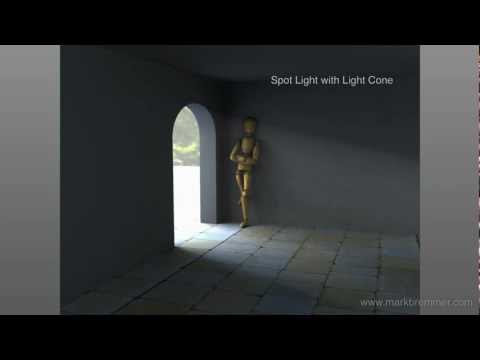
this is kewl. started watching it cuz wanted to listen to cripeman's voice
ctrl U, splines
ZERO EDGE filter on terrain!!! dohhhhh woww solves so much heartache
woww solves so much heartache
Have you taken a look at Dartanbeck's Building Carrara Terrains Intro thread? I found it to be very helpful.
gettin there. still focused on lights, but cripeman sidetracked me lol
particle lights look awesome
i've tried the anything glows lights and i'm doing something wrong, wasnt working for me
is something obvious i'm overlooking.
thinkin, need to spend a lil time learning how to do morphs and loading morph targets.
i've done em in poser, imagining the concepts should be the same
If you have Hexagon, I have a great workflow for adding morphs to conforming item and/or the figures themselves:
1 - Load the original item into Daz Studio
2 - With the item selected, go File > Send to Hexagon
3 - In Hexagon, make at least some small adjustment to the mesh. If you like, you could go ahead and start the first morph you wish to make - that's what I do, but I like modeling in Carrara better, so I don't work very much on it - just give it a start.
4 - Go File > Send to Daz Studio........... this will bring up a dialog window
6 - Leave the defaults the way they are, except for where it says: "Property Group:" > "Morphs/MorphLoader" (disregard the extra window in my screen shot which has "Actor" highlighted - we're not using that)
7 - Right-click on "Morphs/MorphLoader" to change the name of the Property group. This is the name that the morphs will be under when the Figure (Like Victoria 4, for example) is selected, so name it whatever you want - I call mine "dBFX", for example. This is the real reason for doing all of this in the first place, because it will give us a selection in the Vertex Modeler that we can select for making morphs on ANY part or ALL parts of the model, instead of only being able to model the morph on Neck, Head, Abdomen, etc., separately, which is a pain! So in my example, in Carrara, when I want to make a morph that spans the neck, chest, and abdomen regions, and may even pull on a collar or two... I go into the morph region selection and choose: dBFX and ADD my morphs to that!
Now, from Daz Studio, I always turn the new morph dial down to 0.00
Then export the item as CR2, if that's what it is - or whatever type it was to begin with.
Thanks!
what about for vertex figures? completely made in carrara?
adding channels in carrara completely mysterious.
and re-arranging the morph list heirarchy in carrara. in poser i drag them around in the property palette.
i'se a list of scene inventory to make. Carrara turnkey solution
custom dragon wings for dragons and g2m/g2f.
dragon emperor's palace
minotaur (officially giving up on g2m minotaur, hd + geograft = epic fail)
starships of the line
For me, I have found that I use a slightly different work flow depending on how the figure was rigged.
Background. I am going to use the terms "Poser-style" for the old rigging system even though Poser itself has since moved on, "Daz-style" for the Genesis figures (sometimes called the triax system) and Dragon 3 even though Daz has since moved on, and "Carrara-style" for figures rigged using Carrara's bones and weightmaps. Carrara can read the old Poser style and we can see the bones and edit the weightmaps of V1-4, Aiko3, etc, but Carrara has trouble with the newer Poser weightmap system used by Miki4, Tyler, Rex, Roxy, Dawn, etc., although there is a plugin attempt to use the newer Poser figures (inconsistent success). Carrara can read the old Daz-style Genesis and Genesis 2 figures including seeing the bones but some of the editing functions are disabled. Carrara can't use the newer Daz-style Genesis 3. Obviously, Carrara can use Carrara's own bone/weight system.
There are a couple of things to keep in mind, independently of the rigging system. 1st - Carrara can edit the object mesh directly even if no morphs exist, with a few caveats discussed below. 2nd, to add an adjustable morph dial, as opposed to editing the general mesh, the object needs to have a morph zone defined before the mesh is attached to the bone skeleton.
- For Poser-style rigged figures, such as Vicky 1-4, Michael 1-4, Aiko 1-4, Star stand alone, etc., Carrara has a lot of great options and functions. First, as mentioned above, you can load the figure in Carrara, edit the mesh directly, and save the result for future use without ever adding morphs. Carrara has the magnet tool and the displacement painting brush for loaded figures. Second, you can load the figure and create and save new dial morphs. A morph zone must aready exist to add a new morph dial. Here, I loaded Aiko 3 and note that under the morph tab of the vertex modeler (model level) there are already morph zones by body part. Third, you can actually make the morphs in another program (such as hexagon) and load them in the appropriate morph channel. The weightzones figure can be edited in the posed position, which is a great help. Similarly, a new morph can be added in the posed position as long as a morph zone already exists.
Aiko 3 loaded and already has morph zones so that morph dials can be customized (see below)
- For Genesis and Genesis 2, Carrara still has some good functions but there are some limitations. First, you can still edit the mesh directly but Carrara wil give you a "protected topology" warning. I just ignore it. I have not been able to add morphs within Carrara for these figures, I've had to use Daz Studio's morph loader, but maybe Dart's workflow above changes that. I defer to Dart.
Genesis 2 character Riven loaded and then the displacement brush used ignoring protect topology and without creating a moph zone. (see below)
- For Carrara-style, plenty of functions, but a few limitations. Remember to create a full-body morph for the object mesh before attaching the bone skeleton to the mesh. That is needed to add new morph dials which is very helpful for editing in the posed position. If you need to detach the skeleton to edit the mesh you may lose a lot of your bone weight adjustments when you re-attach.
Carrara custom figure already has a morph zone (all) and a placeholder morph. (see below)
Carrara custom figure capable of editing vertex mesh in the posed position. (see below)
I put the steps for adding a morph for a Carrara-rigged mesh in its own thread. It will also be useful for adding morphs to other objects and meshes.
http://www.daz3d.com/forums/discussion/107081/creating-a-custom-carrara-character-and-morphing-in-posed-position
Thanks. editing in posed position, so awesome for fix morphs.
editing in posed position, so awesome for fix morphs.
Aiko3's thigh bend has a need for some adjustment, nearly impossible to do in the t-pose.
with this wonderful help, think coming closer to not needing wings and poser in my workflow.
Grateful I am that you mentioned the above... I would have gone off adding bones first... good to know I need a FBM before hand.
I imagine that would be true for anything intended to have bones ie, a leaf or character etc.
ah haa see the mips. /. sampler thing yoos were all talking about
and starting to notice the thing about the multiply. applying duf file shaders makes multiply.
and an interesting, 'no light interaction under transparency option.
wonder if that could apply transparency areas of an alpha mask or means
I needed to have these 'new morph zones' for a very good reason. Rosie's hair, for example, has morphs for wind blowing, flowing forward if she leans forward, flowing back if she lays on her back, blowing out in all directions, etc.,
She has a shirt (I haven't shown her in it for a long time) that has various morphs I made for wind, dynamic walking, and other things,
Her Kimono has a lot of morphs to make it look a little dynamic in animations
=====================================================
Adding these morphs was a real pain in the tush before I learned the above technique for adding new morph zones. Victoria 4 was odd in that she allows us to add morphs to the whole figure. Everything else, including everything that's made to conform to her, we'd need to select one of the preset morph zones - "Figure", being the whole mesh, is only available to add morphs to on V4.
So by adding a custom morph zone which contains the entire mesh, this actually adds a whole new selectable morph zone to use, which allows selection of any part of the mesh!
You see, if we only model the morph one body part at a time, it's a real pain to get the abdomen part of the morph to work with the chest part of the morph - and even worse, we'd have to set those morphs on both the abdomen and the chest! I used to go through that! I sucks!
With a new 'whole figure' morph zone, we can make a single morph called "Bend Forward" and we can deform the neck, chest, abdomen, and any other part of the figure we need - without worrying about which zone it crosses - because we're morphing the whole thing!
Even better, one single morph dial controls the whole thing! Bam!
Sorry Misty... aside from, perhaps, opening the model file in Notepad and rearranging the order of morphs that way, I don't know of a way to re-order them after they've been made. However, I think that if we make the morphs using the DS <> Hexagon bridge and export as CR2, it may automatically put them all in alphabetical order. Not sure though.
Of course, Genesis is different. Since we have to go through Daz Studio to edit these triax figures (including any of the Triax figures like the Dragon 3, Horse 2, Big Cat 2, etc.,) none of that is an issue. We can make anything we want, add it in DS, save it in DS, and it all just works - and rearranges itself in alphabetic order. It's a really nice setup!
Genesis is magically simple to work on. We can even load in (to Carrara) outfits or hair, etc., that are made for an entirely different model (even if it's not meant as a conforming figure for anything!) as an OBJ, use the modeling tools in the assemble room to fit it to a blank Genesis (1 or 2M or 2F) and shape it any way we want, export it as OBJ, bring it into DS and make it into a conforming Triax model that works with ALL Genesis shapes.
Adding morphs is a simple endeavor too. Just reshape the original mesh, export as OBJ, bring it into DS and let it automate the entire process, quickly and easily! It's Magic!
Of course, sometimes we may need to tweak this or that for different shapes and/or even the base figure in certain poses or situations. That's easy too!
Here's my intro video tutorial on this stuff. It's long and boring and it only does the basics... but it's free! :)
I need to make more tutorials. Like one for that process I was taliking about using the Hexagon <bridge> Daz Studio method to tweak Poser 7-Style figures and their conforming content.
i did try renaming car and cbr files to ,rar - win7zip was able to uncompress
learning how to read the morph tree will need some time
sounds good!! every little bit helps
fix morphs for posed figures sounds like dream come true. fixing eyelashes when eyes closed, breathing from subtle to heavy panting. swallowing a swig of ale. bobbing adam apple, dunno the medical term for it ... Laryngeal prominence
Absolutely! Thanks for mentioning your thoughts on that! That's exactly the sort of things I've done! It's fun... It's (kinda) easy... It makes animating so much fun!
Ouch... In the little sequence at 1:40 of this old, early test video we can see my early attempts at fixing eyelashes for closed eyes as Rosie blinks with her head down.
It was a morph that I could turn on or off. That one is harder to do - at least for me. In that video and my Just for Fun, as well as some other little tid bits at the beginnings of some tutorials and such, there are many tests on morphs that I've made to aid in my animations adventures... most of them OLD tests!
Something about the shape of the eyelash mesh... trying to twist, pull, and otherwise distort to get them down when the eyes close was difficult for me back them... I'll have to try again.
Here's the thing. There was a little glitch in V4 figures, where after a certain point, Aiko, Girl, Whatever extra morphs INJected onto the figure would stick at whatever we had them set at, and would lose their adjustabilty in Carrara on Carrara-saved characters. Loading all morphs onto V4 using PowerLoader in DS fixed the issue, but only on new V4 figures brought into Carrara fresh. So I saved my shape morphs in a NLA Pose, loaded in a fresh version of V4, INJected all the morphs I need for her, and then applied the NLA Pose (NLA tab, Load Data from Clip) - applied her shaders... done. But in doing that, all of my custom morphs are nopw gone... which is actually a blessing, since so many of my tests became disagreeable to me! LOL
The cool part is that, now I have a fresh V4 character to demonstrate morph creation with! :) There's always a bright side!
remember the old poser5 shader set freebie by Ajax?
mannn would it be awesome to convert to carrara.
set had an awesome bone shader. was procedural.
I don't know the shader set you are referring to, but if you still have it, you could look at how the shaders are put together and see if you can duplicate that with Carrara's procedural shaders? Alternatively you could apply them to a flat plane in Poser, render an image and use that as a texture map?
worth a try. the et used to be in rosity freebs, not there anymore
would be kewl if we had a cross reference chart. like, this node equals *this in carrara. ...
*terminology for node in carrara? i been calling them channels. mistylingon lol
guess i need to spend some time on 'multiply' magic
Instead of Multiply, we 8.5 Pro users have a PhotoShop-eque Multi-Layer system, into which we can select Multiply, Add, etc., as well as usual PS-style layers. Then we can add as many layers as we want, and each "Multi-Channel Layer" has it's own opacity slider, so we can really get to blending!!! :)
Here are some test shots I rendered while I was working on the Concave Irises and inner mouth from that conversation in the other thread
adding starry nights to country land hedgegrow scene
futzing cant figure out where the light haze is coming from, went into rs editor, changed every white i saw to dark blue-ish
Where is the sun and is night ticked?