Adding to Cart…

Licensing Agreement | Terms of Service | Privacy Policy | EULA
© 2025 Daz Productions Inc. All Rights Reserved.You currently have no notifications.

Licensing Agreement | Terms of Service | Privacy Policy | EULA
© 2025 Daz Productions Inc. All Rights Reserved.
Comments
what if it's a rigidity setting?
coffee time
Yess caffeine!!
tea time
the lovely toes
rendered this 1 in the iray
rendered in poser
i havent dropped by the poser forums in a while, wonder how they managing the genesisesses 8
wheeee 16 buckets
rendering howies lake
can listen to this like 5 tumes in a row
silliness recorded buckets renderin real time
recorded buckets renderin real time
part 1
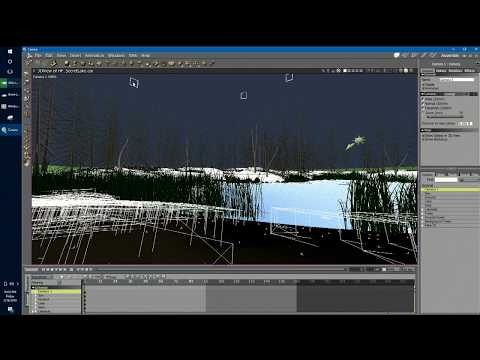
part2

Not discouraging you from taking advantage of the sale, but 'rara's stamp tool does paint across seams. In the attached example, I loaded a recent render in the brush for the stamp tool in 'rara's 3D Paint function. It painted across the seam. You can confirm by looking at the resulting uvmap. I would have to watch Phil's tutorial again to see how to check on color. My example is black and white.
Render Lika an Egyptian . . . .
Ted, all Carrara's painting tools paint across seams. But Carrara doesn't have clone tool and it also doesn't have projection (stencil) painting tool, as far as I know.
tee heee
oh way ohhh wayy oh oh
Misty, I really enjoyed seeing all of those cores in action. Again, congratulations. Now I know what to look forward to when I upgrade my machine. :)
next step is to network the pretties.
direct from lan ports, cant remember if needs straight thru cable or crossover cable
mea to test if sharing a runtime over a lan or usb 3 external hdd, which is faster
i enabled light thru transparency, buckets caught on the trees a bit.
for 1st render, wanted the betterer settings
havent rendered all my howie stuff >.< ... forest path
don't really wanna use fake gi for demo reel
If you are going direct it should be a cross over cable but if going through a desktop switch then it is straight through.
desktop switches are about 30 canadian for a 1 gig. depending on your router it may have switch ports on it as well at one Gb.
thanks
has a crossover cable laying around.
ram chip slots have changed >.<
ones i renember had the clip on both sides, push em out ram would bounce up.
these has the clip on one side, chip doesnt come up, is stuck tight.
need a good look at stickers, trying to match up more rams (baahhh)
psu cables a rat nest. 4tb internal hdd would really be a help. my poser stuff not on here yet
my poser stuff not on here yet
content hoarding needs some breathing space
can we layer bump maps?
the nlue tifs with the regulap bmps
It should be possible to combine bump maps using the selection of Operators - just be careful of scaling as it will be easy to get clipping in areas where both maps have high values. Another approach would be to use Photoshop or similar to combine the maps.
I've used masks & operators to mix maps, (to place a gravel track through a grass field for instance), and it works well. You can do all the usual tricks - add, multiply, mix etc. I think you are restricted to EITHER bump OR normal maps, ie can't mix both at once.
thanks folks
the excitement of rendering is all brand new
real life got in the way of my rendering. hate when that happens
hmmm dunno if i can make a preset to call individual delta sets, head separate from body, separate from scaling
would havta call from original dsf file
this my ryzen7 m/b
https://www.msi.com/Motherboard/B350M-BAZOOKA.html
M.2 slot >.< those ssd too pricey
Depending on the motherboard when you use the M2 slot it may disable some of the SATA plugs.
If I use an M2 I lose the use of 4 SATA slots on my MB. Not worth it for me.
really? they dont tell you that in the fine print lol
there no win activation sticker on new compy
found a cmd line magic to get the whole numbers.
Find Windows 10 Product Key on an a New Computer
The product key for new computers that come preinstalled with Windows 10 has the product key stored within the motherboard firmware. Users can retrieve it by issuing a command from the command prompt.
This will reveal the product key.
Get Help From Microsoft on Windows 10 Activation
Sometimes, after transferring a license or reinstalling Windows 10, you might have trouble reactivating the software. Windows 10 includes a handy chat option you can use to contact a Microsoft support agent, who can help with getting the software reactivated. If you prefer speaking to live person, you can also use phone activation.
kwd win10ugh
this the most extreme gamma difference i'se ever seen, befor and after, all i did was check the gamma cirrection box
base lined this render at 5 seconds
well, isolated the toe polys to corrective morph g8f toes.
when switching to wrench room, the fbm morph gets zeroed, so i cant see exactly where those polys need to go.
after tinkering, saw the morph i made in the wrench rroom, but after i went back to assmbly room, didnt see the new morph in parameter list,
exported as object and import to dds, but she came in jigantor.
gahhh exporting morph source obj, importing to ds it was scaled like 1000 percent/ (horror) whiskey tango
never noticed this before, after conforming a geograft in carrara
in this case, the ears for precious dragon,
dragging a shader to drop on the ear,
it doesnt turn red.
thinkin ...?
You might be using the wrong export preset in Carrara, or the wrong import preset n Studio.
If you start a new scene and model something from scratch and want to export it to Studio, export as obj and choose "Daz Studio (full scene)" as the preset. Then in Studio, choose the Carrara preset on load.
If you load a Daz Figure (or any figure/prop) from the content tab to make a morph, then export as obj and choose "Daz Studio (morph)." Then in Studio, choose the Carrara preset on load.