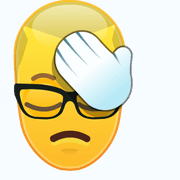Post Your Renders like it's the year 2020!!!
This discussion has been closed.
Adding to Cart…

Licensing Agreement | Terms of Service | Privacy Policy | EULA
© 2025 Daz Productions Inc. All Rights Reserved.You currently have no notifications.

Licensing Agreement | Terms of Service | Privacy Policy | EULA
© 2025 Daz Productions Inc. All Rights Reserved.
Comments
It's the celestial egg from which the universe was hatched. I thought everyone knew that!
(okay, you've probably figured, the forum squishes images when your browser isn't wide enough)
Tis a good egg though, with its rocky ejecta . . .
Very nice, Marcus! I definitely like the later versions better.
These type of images are PERFECT for the next Challenge, which will be up in a day or two.
Tease!
Thanks, UnifiedBrain for the encouragement!
I've been playing further with this despite a raging headache. The render now has a very wide aspect ratio.
The bulb now only lights up the figure leaving the spotlight for the figure and the rest of the scene.
Edited to add: having just looked at this from the forum, I think you will need to scroll sideways to take it all in!
Space is dramatic. Well done, Varsel, using the replicators and fog creatively. The anti-boolean police may come knocking on your door to drag you off in the middle of the night, though.
Marcus, your render keeps getting better and better. I like this most recent version the best, both for the change in aspect ratio and the color contrast of te figure to he background.
I have figured it out. The next challenge is a dramatic stroll at night in a garden! Very cruel to make us guess, but good marketing.
Hi Marcus,
I hesitate to disagree with the venerable Diomede, but I like the earlier one better. To me, the lighting was more dramatic overall (highlighting her right side). Also, the hair looked more natural (and less plastic) in the earlier one.
And while I usually like wider aspect ratios, I think that the width takes away from the character's presence in this case.
Personal preference is alive and well.
Thanks, Diomede the Venerable, for your comments. I was happy to change the aspect ratio and I moved the figure around a few times as well as the bulb. The pitfall of shining the bulb on the figure only is that it can look as though it is a different image pasted over the background. I thought of covering her feet to diminish this effect.
UnifiedBrain, I'm happy that you have your preference. I made so many adjustments along the way that I've lost any feeling of seeing an image that might evoke a story or sense atmosphere (which it may or may not be capable of doing - that's the elusive magic I think I'm striving to achieve).
I'm attaching an image of one change of composition.
Your hints about the forthcoming challenge make me hesitate to show what became of the image when passed through Fotosketcher (!) but maybe it makes the figure prominent again.
I agree that the hair (and skin) are plastic-looking. That's something I need to address in my general knowledge.
I case it is of interest, the figure and clothing are called Thistledown. The short skirt shown in the store image has a morph to make it longer.
The rest of the scene is called Celestial Fountain. I'll follow up in a new post with far-off views of the scene showing the lights.
EDIT: I should have said Celestial POOL https://www.daz3d.com/celestial-pool
The waterlilys weren't included.
Here are three views showing the two lights in my scene:
1 bulb only - amber tint
2 spotlight only - light cone with blue tint
3 both lights shining on whole scene.
@ Varsel: great space-scene. It looks ready for animating. I can imagine those rocks rotating as they travel.
Hide your nuts!
thanks for that. always good to see workflows !
Ha ha. the masked super rodent strikes again :)
Ha! Well, I liked the Photosketcher image, and agree that it helped her become more prominent. But you may be able to do something similar using NPR. Worth playing with, for sure.
One partial solution is, you can turn off (or turn down) the shininess of either in the texture room.
Glad it helped, Headwax. In my case it's not so much workflow as stumbling about seeing what results! I ran the scene through many Fotosketcher filters and thought of showing it in your great thread of NPR images. You've done some great stuff there and elsewhere in recent times. Like you, I like traditional painting and am tempted to get started again by painting this scene of mine on canvas.
Thanks again, UnifiedBrain. I will look into that. The same figure in DAZ Studio 3Delight looks much better:
Oh no!
it's in the Tangy Apple Orchid!
video
crazy as always you lot :)
I had the same experience when I first changed over from DS to Carrara. In DS and 3delight, the skin on my character renders looked very good, even when just using the default headlamp.
In Carrara, not so good. For me, it took a combination of lights and render settings to get Carrara skins to look good. That, plus using the correct skin shaders.
Are you using the hi-res Carrara-optimized skins for V4? I believe that the Lana Elite shader comes with Carrara (in case you didn't know). I got some of the others - Amy, Marie, Maya - when they went on sale.
I'm loving that one!
P.S. Someone once described to me a squirrel as being a rat with good PR...
@ Stezza: Great squirrel renders - I love the clean look and bright colours.
@ UnifiedBrain: Thanks once again for the helpful advice. I was reading my Carrara 3 Handbook which I bought in London many years ago when I was trying to understand what software was out there. Although old, there are great tutorials to get started in texturing. I'll also look out for skins to buy. Thanks for making me aware of those.
Secret Squirrel? I was in the Tufty Club as a kid, but I never knew Tufty could do that!
I think we need Basil Brush to get 'em!
boom! boom!
NUTLEY! waking up out of hibernation?
I haven't been around in a long time. Sorry for the absence. If it makes a difference, I've been using Carrara for renderng some animations for a project of mine.
Did I post this before? I made it in rememberance for my Mom. It is a place she loved on earth above all others. I haven't seen the place in over thirty years, and built it from memory. The hills in the distance are a nod to another close friend, and represent a view from a place special to her. I wanted a somewhat classical painterly look to the scene, which is why I chose the color pallette I did.
So, my big project that I was doing was directing another play. By the way, Tango Alpha, I don't know how well your group does with non-British material or even if there is an interest in American works, but I would recommend, Ghost of a Chance by Flip Kobler and Cindy Marcus to everybody. It is a great play that takes some clichés of the genre, and takes a left turn with them A lot of comedy and emotion. A great mix.
One of the things I do, is make a keepsake DVD strictly for a rememberance of our productions for the cast and crew. I try and jazz them up with animated title sequences, and little animated interludes when there is a scene change. This last play featured an Urn (containing the ashes of Harold) as a prominent prop, so I made a 'toon version of Harold the Urn.
When I get a chance, I'll stick old Harold on my ShareCG page. He's rigged and has morphs.
Hey Kevin,
So glad to see you back!
I'm crossing my fingers that you will enter the Challenge. I've gone back and looked at many of the previous ones, and your work is always top-notch.
BTW - I used your fireplace in the previous Challenge. Many thanks!
welcome back Evil, it's been a while - hope the production was a major success :) !!
here's a render I worked up based on the nopostowrk image I posted in the latest challenge - I used Oloneo relight - it lets you choose the individual lights in the scene and you can influence how much they light up th erest of the scene etc
they has the tv on
i'se playing with ear poses. dunno whats going on with nostril glow